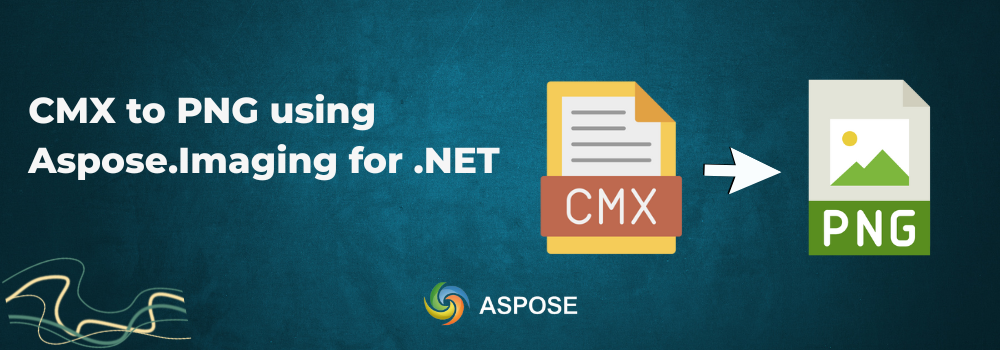Quick Start Guide
| What You Will Need | Visual Studio 2022, .NET 9.0 SDK |
| Tutorial Concept | Aspose.Imaging for .NET enables developers to convert CMX to PNG in C# programmatically. This guide shows the implementation steps and the code sample. |
PNG image file format is one of the widely used image formats. This image file format offers enhanced sharing and display capabilities. On the other hand, CMX is also an image file format primarily used by Corel applications. However, CMX to PNG conversion will help users to view and share files across the network. So, in this guide, we will achieve this conversion programmatically. Aspose.Imaging for .NET is a powerful SDK for .NET developers. Therefore, we will employ this SDK to convert CMX to PNG in C# by writing a few lines of source code.
Let’s Install the SDK First
It is super easy to set up. You can download the SDK from this link. Alternatively, you may install it by running the following command in Package Manager Console.
Install-Package Aspose.Imaging
Convert CMX to PNG in C# - Code Sample
Aspose.Imaging for .NET provides a complete solution for image processing and conversion. So, let’s start the implementation by going through the following steps:
- Create an instance of the CmxRasterizationOptions class.
- Instantiate an object of the PngOptions class.
- Load each CMX file by calling the Image.Load method.
- Call the Save method to save the file as a PNG image.
The following code sample demonstrates how to convert CMX to PNG in C#:
Output:
CMX to PNG - Get a Free License
Get a free temporary license to try this C# SDK beyond evaluation limitations.
Ask a question
You can ask your questions on our forum.
Summing up
We have covered how to convert CMX to PNG in C# using Aspose.Imaging for .NET. You can extend this CMX to PNG converter as per the requirements. For that purpose, please visit the documentation, API references, and GitHub examples. In fact, this C# SDK has offered a huge stack of classes and methods to work with images programmatically.