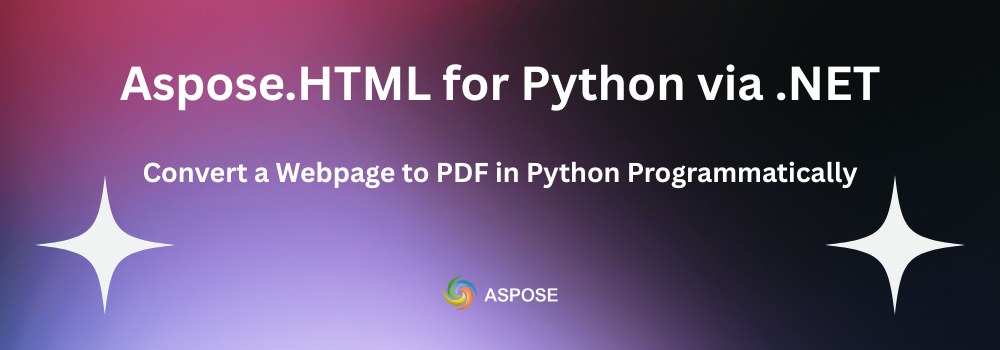Sometimes you need to access webpages offline, making them more accessible. So, converting HTML pages to PDF serves the purpose. Surprisingly, you can enable HTML to PDF conversion in your Python project within seconds. This guide will introduce a powerful SDK for Python developers. Aspose.HTML for Python via .NET offers a bunch of classes and methods for converting webpages to different file formats. However, in this blog post, we will implement how to convert a webpage to PDF in Python programmatically. For that purpose, please make sure you have set up Python in your system.
HTML to PDF - SDK Installation
Run the following command in your terminal to install Aspose.HTML for Python via .NET:
pip install aspose-html-net
Alternatively, you can download the SDK from this link.
Convert a Webpage to PDF in Python - Implementation
Follow the steps mentioned below to turn HTML into PDF:
- Define path for the working files.
- Load an HTML document to be converted by initializing an instance of the HTMLDocument class.
- Create an instance of the PdfSaveOptions class
- Convert HTML to PDF by calling the convert_html method.
The code snippet given below demonstrates how to convert a webpage to PDF in Python:
You can see the output in the image below:
Get a Free License
Avail a free temporary license to try this python SDK beyond evaluation limitations.
Ask a question
Have questions? This forum will answer all your questions.
Conclusion
Aspose.HTML for Python via .NET is a complete solution for Python developers. This SDK offers rich conversions and manipulations of HTML files. In this article, we went through how to convert a webpage to PDF in Python. In the coming articles, we will come with more guides to address further topics. Moreover, HTML to PDF conversion is no longer a difficult task after integrating Aspose.HTML for Python via .NET in your project.
Please visit the following resources to learn more about this SDK: